CPU usage explained
Category: Linux
Created: 2021-08-26
In the server management page of LiveConfig you can see a graph of your CPU usage:
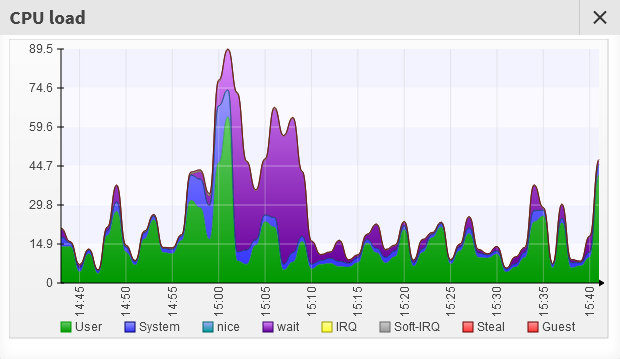
But what do these values mean?
- User
- The CPU is running “normal” user-mode code (any application, no matter whether begin run as root or as normal user).
- System
- The CPU is running system/kernel code (for example kernel modules or drivers).
- nice
- Nearly the same as User mode, but the respective application code is run with lower priority.
- wait
- If the system needs to read or write data (network, disk, USB stick, whatever…) the CPU is put to “sleep” (regardless if running user or system code) and waits until the I/O operation has finished.
- Steal
- If your server is virtualized, the host system may “steal” CPU cycles from your instance and assign them to another instance. A high value for “steal” can indicate an overbooking/overloading of the host system.
- Guest
- A hypervisor is running a virtual CPU.
- IRQ
- The CPU is running interrupt handler code. Usually you won’t see this appearing.
