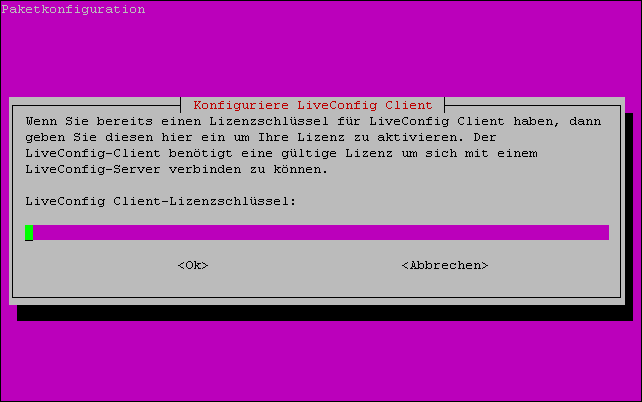Debian¶
With the following commands you add the LiveConfig GPG key and the repository:
wget -O /root/liveconfig-keyring.deb https://www.liveconfig.com/liveconfig-keyring.deb
dpkg -i /root/liveconfig-keyring.deb
Then update your repository data:
apt update
Finally install the LiveConfig client itself:
apt install lcclient3
The installation program first asks you about the LiveConfig server to which this client should connect. Enter its host name or IP address:
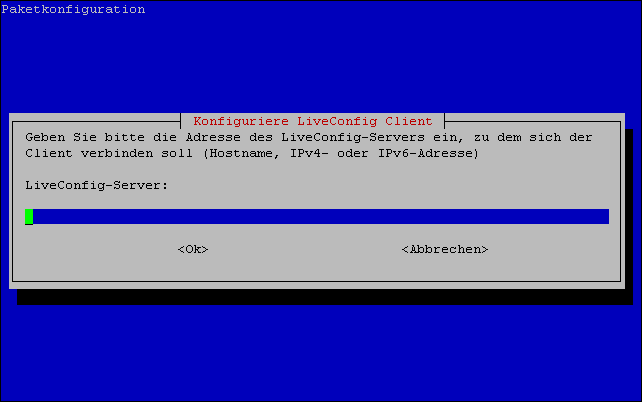
You will then be asked to enter a unique „host ID“. With this ID the new client can be clearly identified by the LiveConfig server; as a rule, you should use the official host name of the client for this:
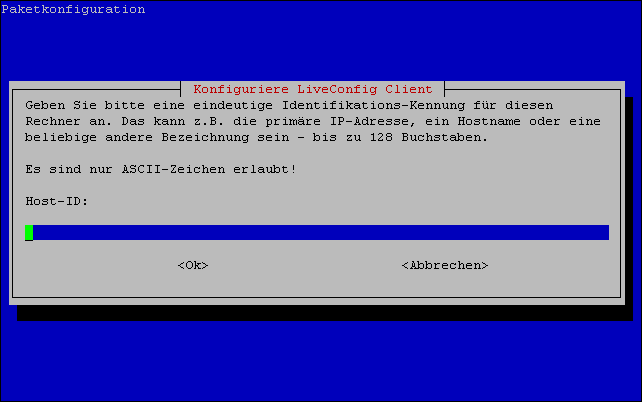
Finally you’re asked whether you already have a license key for LiveConfig client. If you do, then enter it here, otherwise just leave it empty.
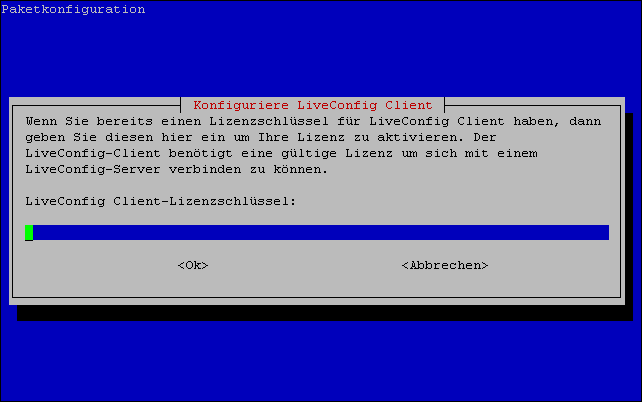
Ubuntu¶
With the following commands you add the LiveConfig GPG key and the repository:
wget -O /root/liveconfig-keyring.deb https://www.liveconfig.com/liveconfig-keyring.deb
sudo dpkg -i /root/liveconfig-keyring.deb
Then update your repository data:
sudo apt update
Finally install the LiveConfig client itself:
sudo apt install lcclient3
The installation program first asks you about the LiveConfig server to which this client should connect. Enter its host name or IP address:
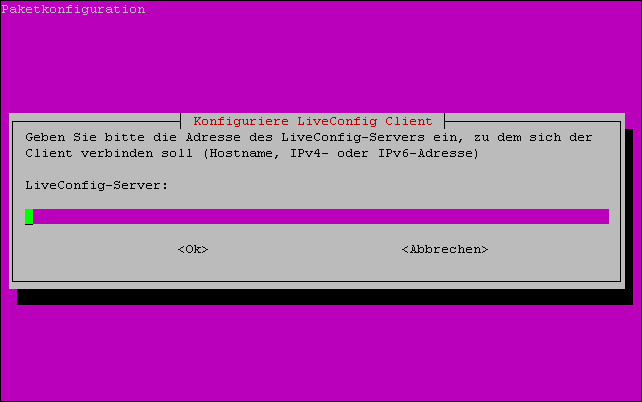
You will then be asked to enter a unique „host ID“. With this ID the new client can be clearly identified by the LiveConfig server; as a rule, you should use the official host name of the client for this:
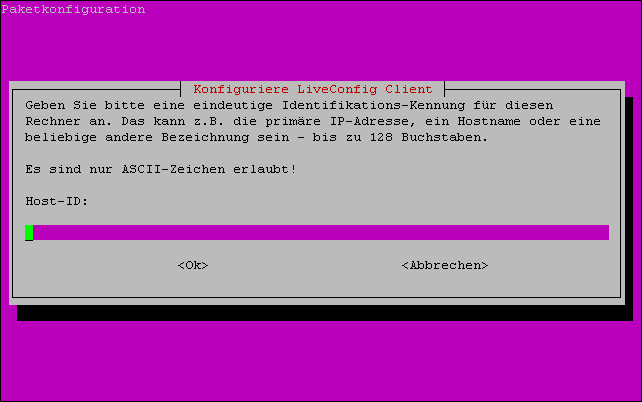
Finally you’re asked whether you already have a license key for LiveConfig client. If you do, then enter it here, otherwise just leave it empty.